UNIPORT Fresh Pre-Degree Candidates Registration Procedure 2017/18
University of Port-Harcourt, UNIPORT newly admitted pre-degree candidates registration procedure for the 2017/2018 academic session.
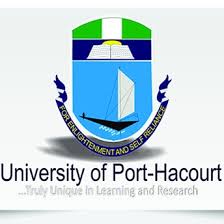
This is to inform all the candidates admitted into the pre-degree/certificate programme, that the management has released the registration procedure for the 2017/2018 academic session.
See also: UNIPORT Pre-Degree Admission List.
Table of Contents
UNIPORT Pre-Degree Registration Procedure.
Sign Up Online
1: If you have been admitted into the Pre-Degree Certificate Programme for the 2017/2018 academic session, select Search Admission from the Student drop down menu on the Pre-Degree Certificate Programme home page.
2: Search for your name and click on it to proceed. Provide an active email address, phone number and a security password to create your account.
3: After creating your account you will be redirected to the login page. Select Pre-Degree Certificate Programme Student as your User Type. Enter either your Phone Number, Email Address, Application Number, or Registration Number as your User ID and enter your password to login.
Online Registration
1: Log in to your account to print your online documents (Provisional Admission Slip and Clearance Eligibility Form) before paying your school fees.
2: After completing and printing your Clearance Eligibility Form, select Print Payment Slip from the School Fees Payment drop down menu to print your School Fees Payment Slip. Proceed to the bank to make payment.
3: After making payment at the bank login to your account, select Print Receipt from the School Fees Payment drop down menu to confirm your school fees payment and print your School Fees Receipt.
Physical Clearance
Candidates who are through with their online registration should proceed to their faculty with the following for physical clearance:
1. Provisional Admission Slip
2. Clearance Eligibility Form
3. Bank Teller (Original & Photocopy)
4. Copy of Online Fees Receipt
5. Original & Photocopies of School Certificates
6. Original & Photocopy of Birth Certificate or Statutory Declaration of Age
7. Local Government Identification Letter from Candidate’s Local Government Area
8. Two Recent 3.5 x 4.5cm Passport Photographs with White Background
WARNING: Do not go to the bank to pay your fees without printing your payment slip online. Payments should be made for the Payment Slip Number on your payment slip. Do not make payment for any other number.
Copyright Warning: Contents on this website may not be republished, reproduced, redistributed either in whole or in part without due permission or acknowledgement. All contents are protected by DMCA.
The content on this site is posted with good intentions. If you own this content & believe your copyright was violated or infringed, make sure you contact us via This Means to file a complaint & actions will be taken immediately.