UDUSOK Acceptance Fee & Course Registration Procedure – 2017/18
Usman Danfodio University, Sokoto, UDUSOK acceptance fee payment and registration procedure for the 2017/2018 academic session.
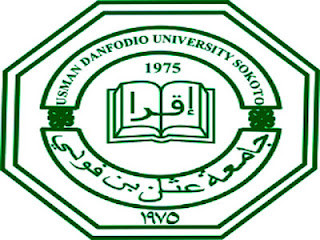
This is to inform all the newly admitted students of the Usman Danfodio University, Sokoto (UDUSOK) that the management of the institution has released the acceptance fee and registration procedure for the 2017/2018 academic session.
See also: UDUSOK Admission List.
Table of Contents
UDUSOK Acceptance Fee Payment Procedure.
Admission
- Log into the admission portal (http://putme.udusok.edu.nq) using your JAMB No or Matric No.
- Click on Check admission to check your admission status.
- A message indicating your admission status will be displayed.
- If you have been offered admission, you will be required to pay N3,000.00 acceptance fee before you can print your evidence of admission.
Pay Acceptance Fee
- Put in your phone number
- Click on the link Click here to print your payment invoice on this page. This will take you to the Remita website to print your invoice.
- On Remita website, click on “Print Invoice” at the top right hand corner of the Page.
- Take the invoice to any bank of your choice, make the payment and obtain receipt.
Print Evidence of Admission
- Go to the portal http://putme.udusok.edu.nq and click on Print Acceptance after payment.
- Print the evidence letter and bring to the confirmation venue. This is required for confirmation process.
Confirmation of Admission
- Go to the MIS portal (http://mis.udusok.edu.nq/user/reqister) to create account.
- Create account.
- Proceed for confirmation of admission with your credentials and evidence of payment of acceptance fees.
UDUSOK Course Registration Procedure.
Charges
- Log into UDUS MIS portal (http://mis.udusok.edu.nq) with your admission Number.
- Click on Pay fees
- On the next page, click on Pay fees at the bottom of the screen.
- At the bottom of the next screen, click Send fee details for processing.
- On the next screen, click on the link “clicking here” to see and print a copy of the schedule of fees and close the window.
- Click on Pay fees again to display your invoice number.
- Click on the Invoice no to take you to Remita website.
- At the top right hand side, click on Print Invoice to print your Remita invoice.
- Take the Remita invoice to any bank of your choice to make payment.
Register Courses
- Once payment is successful;
- Log into the mis.udusok.edu.ng with your login details.
- Click on Register Courses
Copyright Warning: Contents on this website may not be republished, reproduced, redistributed either in whole or in part without due permission or acknowledgement. All contents are protected by DMCA.
The content on this site is posted with good intentions. If you own this content & believe your copyright was violated or infringed, make sure you contact us via This Means to file a complaint & actions will be taken immediately.