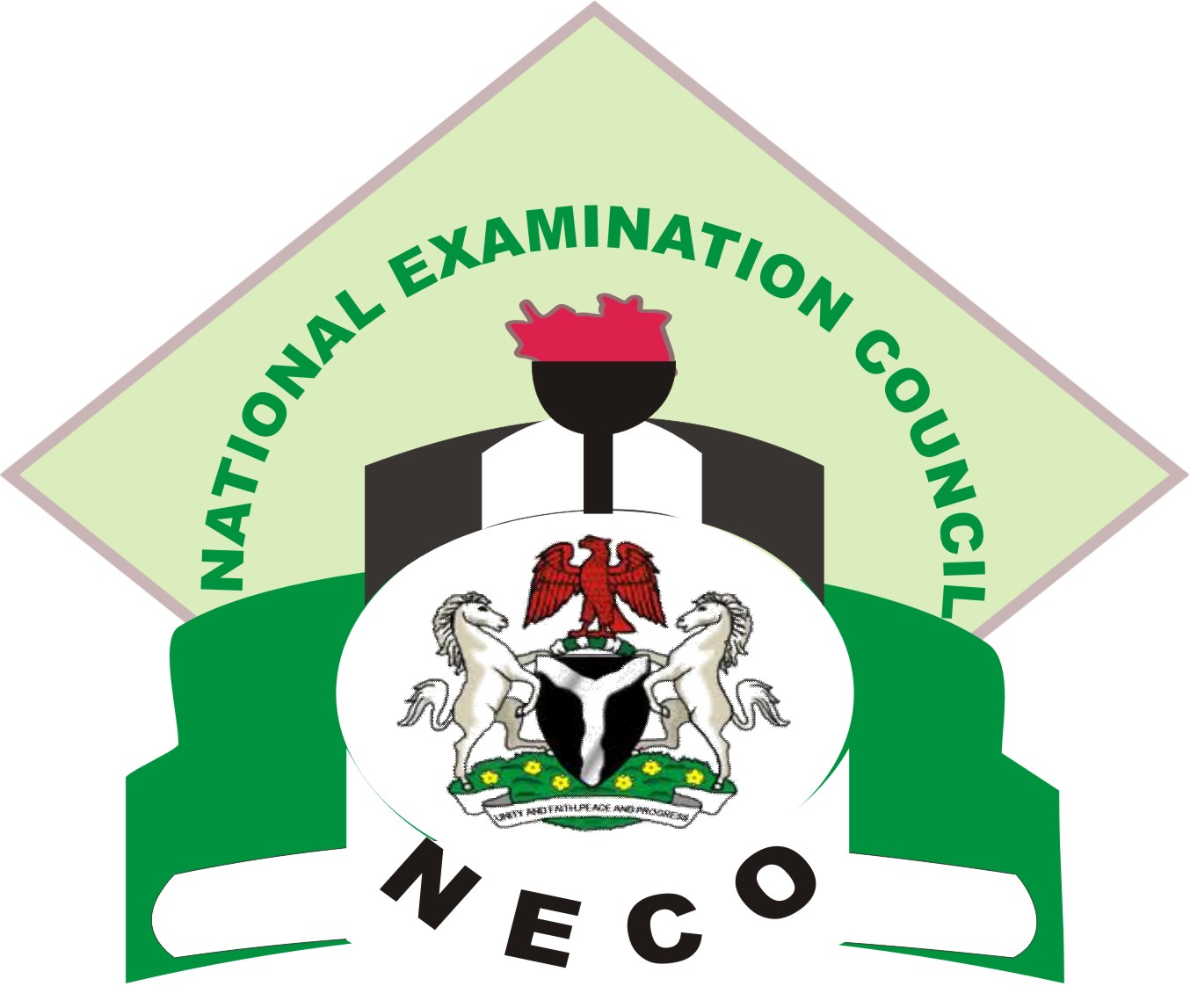What National Examinations Council (NECO) ‘No CA3’ Means & How to Fix it
The National Examinations Council (NECO) has released the meaning of CA3 and how to resolve No CA3 issues encountered by candidates trying to check their 2020 SSCE results. See the meaning of NECO ‘No CA3’ and how to resolve the issue below.
Following the release of the National Examinations Council (NECO) Results for 2020 June/July SSCE, we have been receiving series of questions from candidates that participated in the last SSCE on the meaning of ‘No CA 3’ and how the issue can be resolved.
NECO has officially addressed the issue via its official twitter timeline. See details below.
Table of Contents
NECO ‘No CA 3’ Meaning and How to Resolve
What is CA3: Continuous Assessment for students of 3.
What does it mean by No CA 3: It means your school did not uploaded their Students continuous assessment 3 on our database and by such the result of such candidate will not be released.
How can I solved it: Go to the office where your candidates wrote the exam and you are required to pay Twenty Thousand Naira for last submission all payments must be made into NECO TSA ACCOUNT.
How Schools can Make payment for Late CA 3 Submission:
If you did not upload your candidate’s CA 3 at the appointed time you’ll be required to pay a late fee charge, before you’ll be able to upload any candidates CA3.
The fee for late CA 3 upload can be found here https://www.neco.gov.ng/fees-payments/ and is required before any candidate will be allowed to check their results.
Use these steps to make payment for late CA 3:
- Log into your SSCE internal account with your username and password.
- From your dashboard, you can either click on the Make Payment button or use the Payment button located on the side menu to begin purchase.
- Select CA 3 option and click on the Submit button.
- You’ll be redirected to the Remitta web page to complete your purchase.
- Once your purchase is completed, you’ll be able to upload your CA 3. Launch the offline application and enter each Candidates CA 3 that was not uploaded previously.
In conclusion, candidates cannot do anything to solve the issue. Contact your school to do the needful as specified by NECO.
Copyright Warning: Contents on this website may not be republished, reproduced, redistributed either in whole or in part without due permission or acknowledgement. All contents are protected by DMCA.
The content on this site is posted with good intentions. If you own this content & believe your copyright was violated or infringed, make sure you contact us via This Means to file a complaint & actions will be taken immediately.