2020 NECO GCE Registration Form is Out: Instructions & Guidelines
National Examination Council, NECO GCE Registration 2020 [Nov/Dec]: Instructions & Guidelines: NECO GCE application form is now on sale! The price, subjects, registration details are available here.
Senior School Certificate Examination (external) is majorly for candidates not in the School system.
Table of Contents
NECO GCE – General Information
General Info:
- The Registration fee, once paid, is not refundable.
- The use of reputable cyber cafes is highly recommended as the Council will not be liable for registration errors committed by candidates. (A list of suggested cyber cafes nationwide where candidates can log on to register are available on the NECO website – Internet Service Operators – or are physically on display at our State offices nationwide.)
- Candidates should carefully follow the instructions on the on-line scratch card before registration.
- Candidates should study the Regulations and Syllabuses before registration.
- Candidates should note that their uploaded image/photograph during the registration will be embossed on their certificates.
- Smoking, cellular phones and other electronic communication devices are not allowed in the examination hall.
- Candidates should dress in mufti, and no one will be allowed entry into the examination hall with arms.
- Multiple entries are not allowed. Candidates who register more than once will have their entire results cancelled.
- Candidates who damage or lose their scratch cards before registration will have to purchase another card.
- Please note that No candidate shall be allowed into an examination hall once an examination commences.
- Wearing of face mask in the exam hall is compulsory.
- Social and physical distancing in the examination hall or classroom will be strictly enforced/observed.
- Every candidate should bring into the examination hall or classroom his/her own hand sanitiser.
- A candidate showing symptoms of COVID-19 in the course of the examination will not be allowed to continue until he/’she is certified to be medically fit.
NECO GCE Exam Centres:
The Examination centres for each state have been grouped into Neighbourhoods. Candidates should select a Neighbourhood within the State where they intend to sit for the Examination. They will automatically be assigned a centre within the selected neighbourhood after uploading their registration data online.
Visually Impaired Candidates:
Visually impaired candidates are to register like everyone. However, they are to indicate the nature of their disability when making entry of their bio-data in the offline application during registration.
NECO GCE Available Subjects
The SSCE External has Twenty-nine subjects as follows:
- English Language
- Financial Accounting
- Agricultural Science
- Arabic Language
- Biology
- Chemistry
- Christian Religious Knowledge (CRK)
- Civic Education
- Commerce
- Economics
- French
- Further Mathematics
- Geography
- Government
- Hausa
- Health Education
- History
- Igbo
- Islamic Studies
- Literature in English
- Mathematics
- Marketing
- Physical Education
- Physics
- Salesmanship
- Stenography
- Store keeping
- Technical Drawing
- Yoruba
Candidates should note that Nigerian Languages (Hausa, Igbo and Yoruba) include Literature components.
How to Apply for NECO GCE Form
Registration Period:
- The registration period begins on 1st December 2020 and ends on 22 January 2021 at 12.00 midnight.
- Late registration, i.e. registration done from 25 to 31st January 2021 will attract payment of ADDITIONAL One Thousand Naira (N1,000) only.
- Walk-in registration is Twenty Thousand Naira (20,000.00) only per candidate, Registration must be done a day before the scheduled time of the first subject/paper intended to sit for
Application Fee:
The NECO SSCE External Registration fee is Nine Thousand Eight Hundred and Fifty Naira (N9,850) Only.
Stamp Duty: N50.00.
All payments should be made into the NECO Treasury Single Account (TSA) SSCE (E) NECO portal.
Mode of Payment:
Candidates or registration points (cyber cafes) are to Visit www.neco.gov.ng and create an account using either their emails or phone numbers, activate the accounts and pay into the NECOSA through five payment options.
- ATM Card
- Internet Banking
- USSD
- Wallet
- Bank Branch
CANDIDATES ARE TO NOTE THAT SCRATCH CARDS ARE NO LONGER USED FOR ALL NECO TRANSACTIONS
Application for Registration:
The registration s both online and offline. Prospective candidates should visit the Council’s website neco.gov.ng SSCE External link, to locate the nearest registration point (Cybercafe) and register at any time within the stipulated registration period. Candidates can also create an account, purchase registration token and then proceed to registration point to register.
- Passport size photograph is required for the registration. The candidate’s passport size photograph should NOT be more than SIX MONTHS old and must have a white background. System Camera can also be used to snap the passport size photograph at the point of registration as the case may be.
- BIOMETRIC FINGERPRINTS WILL BE CAPTURED DURING THE OFFLINE REGISTRATION OF EACH CANDIDATE.
- CANDIDATES SHOULD NOTE THAT THERE WILL BE BIOMETRIC VERIFICATION DURING THE CONDUCT OF THE EXAMINATION.
- CANDIDATES FOUND TO HAVE MISMATCHED FINGERPRINTS AT THE POINT OF VERIFICATION ARE DEEMED IMPERSONATORS AND WOULD BE SANCTIONED ACCORDING TO EXTANT LAWS.
Application Procedure:
- Create an Account: Create an account by visiting https://ssceexternal.neco.gov.ng/ and clicking the Register Here Link.
- Activate Your Account: An activation email will be sent to you. Follow the instructions contained in the email to activate your account. Sometimes the email might end up in your spam folder.
- Login: Visit ssceexternal.neco.gov.ng Use your registered email and password to log in
- Make Payment: Once logged in, you can make payment for SSCE external examination. your payment is successful you will be issued exam and/or four-figure table token(s)
- Locate a Registration Point: To register, you have to visit any approved cybercafes operators registration points. Visit https://operator.neco.gov.ng/ to help you locate one near you.
- Register Offline: Register by providing your information, including pictures, fingerprints and subjects you wish to sit for.
- Print Your Photo-Card: Provide your token to upload your data. Once the system verifies your token, you will be issued a photo-card with your registration number and details.
NOTE: To upload candidates’ data to the NECO portal online and obtain examination numbers, a candidate must be registered, and either has an online account or have it created for him/her by a cyber café Log in to the created account and purchase registration token (s) (scratch cards are no longer used for SSCE External registration).
SSCE External Registration Token
The Registration Token is used by candidates to register for the SSCE External Exam, either by themselves or through a Registration Point. Before a candidate can sit for the SSCE External Exam, they need to Purchase a Registration Token. A candidate can purchase his/her Registration Token from their accounts or go to the nearest Registration Point.
NECO GCE Attestaion Photocards and Timetable
CHECK National Examinations Council (NECO) GCE Timetable for 2020 SSCE External Candidates.
On completion of the registration process, each candidate must obtain the following from the Cyber Cafe.
- Timetable for the examination, and
- At least one (1) clear copy of the NECO Photocard, which would be used to admit the candidate into the Examination Hall. (Candidates should note that Passport size photographs on the Photo cards that are not clear will NOT be accepted in the Examination Hall)
The Referee’s Attestation section of the Photocard should be SIGNED AND STAMPED by any of the following:
- The Principal of a recognized Senior Secondary School
- An Ordained Clergyman or a Chief Imam.
- A Commissioned Officer of the Nigerian Armed Forces or the Police not below the rank of Captain
- A Senior Civil Servant not below GL. 14.
- A Legal Practitioner of not less than ten years’ experience.
Copyright Warning: Contents on this website may not be republished, reproduced, redistributed either in whole or in part without due permission or acknowledgement. All contents are protected by DMCA.
The content on this site is posted with good intentions. If you own this content & believe your copyright was violated or infringed, make sure you contact us via This Means to file a complaint & actions will be taken immediately.
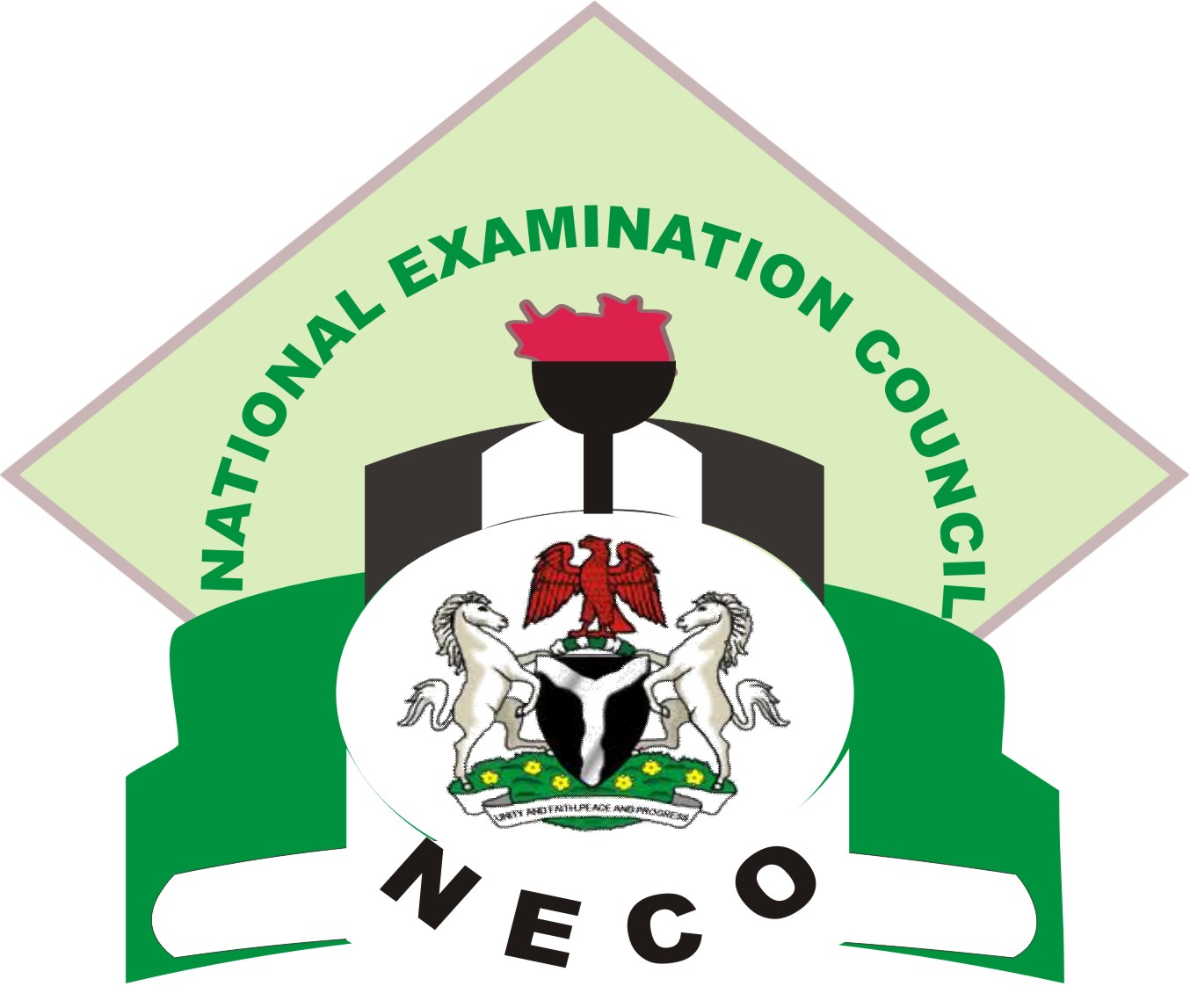
Please how will I check my neco result at this website
Follow the above instruction.