How To Print JAMB Mop-Up Examination Slip Online
How To Print JAMB Mop-Up Exam Slip Online | The Joint Admissions and Matriculation Board (JAMB) has activated the portal for printing the mop-up Unified Tertiary Matriculation Examinations (UTME) examination slip. See details below.
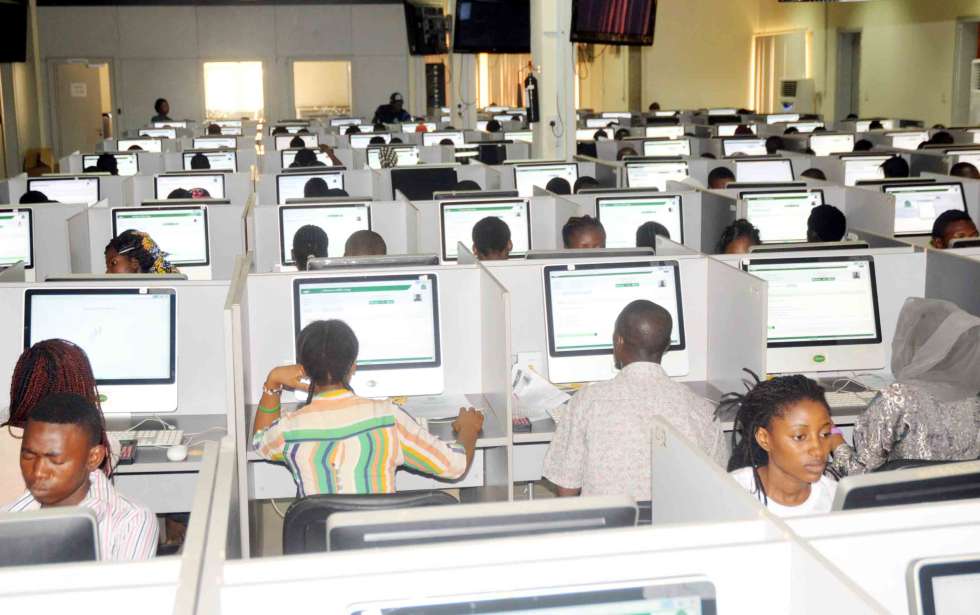
Table of Contents
JAMB Mop-Up Examination Slip printing procedure online.
The management of the Joint Admissions and Matriculation Board (JAMB) has opened the portal where candidates eligible for the mop-up examination would be able to print their exam slip.
According to JAMB, over 12, 000 candidates will participate in the exam in selected centres across the country.
SEE ALSO: Candidates eligible for JAMB Mop-UP Examination.
How to Print JAMB Mop-Up Examination Slip
- Go to JAMB mop-up exam slip printing portal at www.jamb.org.ng/ExamSlipPrinting/PrintMopupExaminationSlip.
- Supply your JAMB registration Number or Email Address or GSM Number in the required columns.
- Finally, click on ‘Print Mop-Up Examination Slip’ button to access your exam details.
The exam will hold on May 26, 2018.
Best of luck to all participants.
Copyright Warning: Contents on this website may not be republished, reproduced, redistributed either in whole or in part without due permission or acknowledgement. All contents are protected by DMCA.
The content on this site is posted with good intentions. If you own this content & believe your copyright was violated or infringed, make sure you contact us via This Means to file a complaint & actions will be taken immediately.
