UTME 2017: How To Create The Perfect Email Address For JAMB Registration
UTME 2017/2018: How To Create The Perfect Email Address For Joint Admissions and Matriculation Board, JAMB Registration.

Almost every form you fill online requires your email address. This instruction will walk you through the process of creating the perfect email address, that will be useful not only for JAMB registration, but most likely, for the rest of your life.
Unlike SMS, which are expensive and limited in characters, Email addresses are totally free to get and use. The good thing is that it offers unlimited characters of messaging. That’s most likely the reason why JAMB has made it a prerequisite to registering for the their Exams; It will most likely be the preferred communication channel between you and JAMB. This is important!
Table of Contents
Choosing the right email address
Please avoid using emails like; “rudeboy1990@yahoo.com” or “talk2biggy@ymail.com”. Whatever names you were called at secondary school, should remain at your secondary school. It’s time to get serious!
I’ll expect you choose an email address that puts you in a good light, because you may end up using this email for the rest of your life; for University Registration, Job Applications, Travel Abroad, Scholarships e.t.c.
The preferable format for your email address should be a combination of your names in such format as; [First Name][.(dot) or _(underscore)][Surname]@gmail.com. A good example will be okon.musa@gmail.com. It doesn’t matter how long your name is, it will still look good and serious.
ALSO READ: JAMB UTME 2017 Official Pre-Registration Tips For Candidates
It’s also okay for you to use known short forms of your name such as Ayo for Ayomide or Amaka for Chiamaka. Just be creative, and keep your nicknames out of your official emails. Sometimes, the situation permits stage names, but for JAMB or other serious stuff. You can always create another email for that. It’s free!
Creating your free Email
I will always recommend Gmail to Yahoo, because it is fast and easy to use. Which ever you think works for you, it’s fine. You can even create one email from each service. That’s your call, really.
The first step to take to create your email is to visit the website of the appropriate email service. You can visit Gmail or Yahoo.
Once the website above loads up, click on “Create Account”. You will be require to fill a form, and if possible verify with your phone number. Just fill the details required and open the email.
Once your email is ready, then you know you are a step closer to a successful JAMB registration.
Please create your email right now. It could take you only about 5 minutes, so do it now and do it right before JAMB registration begins.
If you have any issues, don’t forget to use the comment box to let us know.
Copyright Warning: Contents on this website may not be republished, reproduced, redistributed either in whole or in part without due permission or acknowledgement. All contents are protected by DMCA.
The content on this site is posted with good intentions. If you own this content & believe your copyright was violated or infringed, make sure you contact us via This Means to file a complaint & actions will be taken immediately.
Related Posts:
Tags: Joint Admissions and Matriculation Board | jamb.org.ng
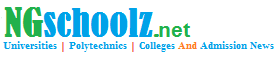
please notify me of any news on my gmail
godspowerik1@gmail.com
thanks