How to Create JAMB Profile Online
Procedure for create Joint Admission and Matriculations Board (JAMB) online profile for FREE!

You need to create a profile on the Joint Admission and Matriculations Board (JAMB) E-facility portal before you can be able to access the portal to carry out any action.
Actions such as registration, printing of JAMB result slip, printing of admission letter, application for correction of data, checking of admission status, admission regularization and so on.
Table of Contents
If you already have a Profile
If you have already successfully created a profile on the official JAMB portal, you may be required to create another profile because there is usually a UNIQUE CODE that is sent to every new profile created at this time.
This UNIQUE CODE is what you are expected to take to the CBT Centre during registration. Whether JAMB will make this code available for existing profiles, we don’t know at this time. We may just have to wait until registration begins, to be guided on how existing profiles can get their own UNIQUE CODE.
See also: How To Create The Perfect Email Address For JAMB Registration
To Create a New Profile
You can leave this page open, while you create your profile in another window, and use this as a guide.
NOTE: If you are to create this profile, we advise you use a COMPUTER SYSTEM to do so. If you would like to use your mobile device, please DO NOT USE OPERA MINI.
How to Create JAMB Profile
Mobile:
To create a new profile, Send Surname FirstName MiddleName as SMS from your unique GSM number to 55019. Ensure the names are in the specified order and separated from each other by a space. e.g. Adewale Chukwu Adamu.
You will be charged N50.
Online:
- Go to https://portal.jamb.gov.ng/efacility_/ValidateeMail.
- Supply the required information.
- Finally create your profile by clicking on ‘Verify e-Mail‘ button.
After successful creation, you will have to check your email for JAMB verification mail and do the needful.
If you have any issues, use the comment box below to post it.
Copyright Warning: Contents on this website may not be republished, reproduced, redistributed either in whole or in part without due permission or acknowledgement. All contents are protected by DMCA.
The content on this site is posted with good intentions. If you own this content & believe your copyright was violated or infringed, make sure you contact us via This Means to file a complaint & actions will be taken immediately.
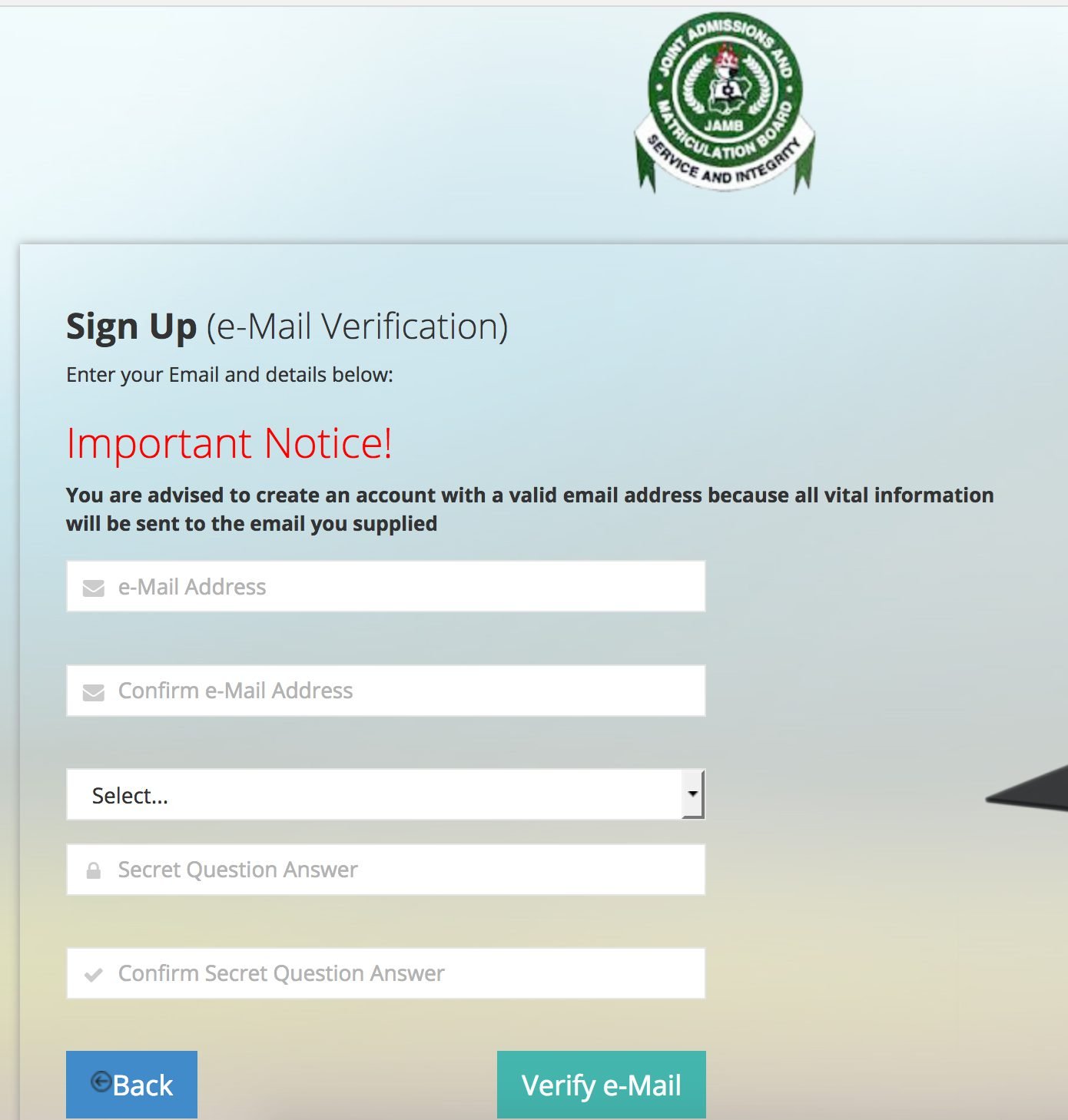
My jamb verification code is not Popping up in my email box
What else should I do
Check your inbox and spam folder.
I have followed all the process stated above, but each time i want to login, it keeps saying invalid email.
Please I have forgotten my email password I used to register for jamb in 2017, and I want to print my jamb admission letter, how do I do that?
How do I print out my jamb administion Letter for 2018
I have follow all the process but is bringing page may have been changed and others on fact I didn’t get it at all someone should please help
I want to print my jamb admission letter from 2015, I have been trying to create an account, it’s saying that it’s page may have been changed or that it’s temporary unavailable, please someone should help me