How to Check ADSU Semester Results Online
Check ADSU Semester Results Online | The procedure for checking the Adamawa State University (ADSU) semester results online is available below.
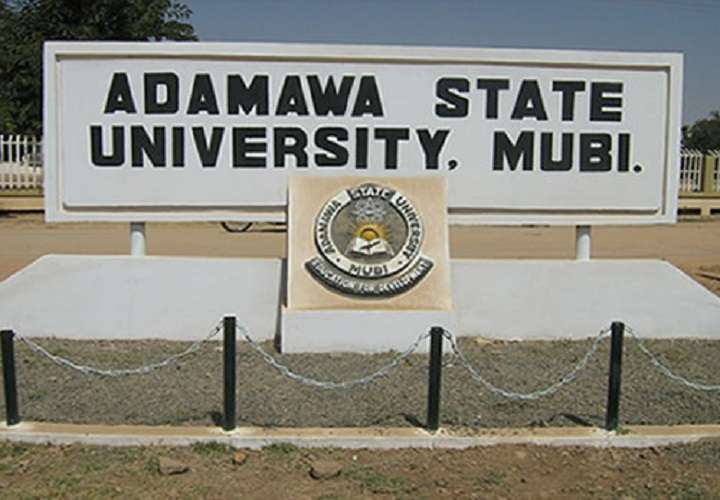
ADSU semester result checker portal… How to Check Your Result Online | The Adamawa State University first (1st) and second (2nd) semester test/examination results can now be accessed online via the adsu students portal.
This is to inform all the undergraduate students of the Adamawa State University (ADSU) that the management of the institution has activated the online portal where they can now access their semester results.
Table of Contents
How to Check ADSU Semester Results Online.
Step 1: Go to ADSU portal at www.adsu.safsrms.com
Step 2:Supply your username (i.e. your registration number) and password (default is 1-8) in the required columns.
Step 3: Go to the left handside of the page and click on view result.
Step 4: Select the preferred semester you want to see the result there you’ll find your result.
Copyright Warning: Contents on this website may not be republished, reproduced, redistributed either in whole or in part without due permission or acknowledgement. All contents are protected by DMCA.
The content on this site is posted with good intentions. If you own this content & believe your copyright was violated or infringed, make sure you contact us via This Means to file a complaint & actions will be taken immediately.
Checking results
Checking results all semester
Checking results